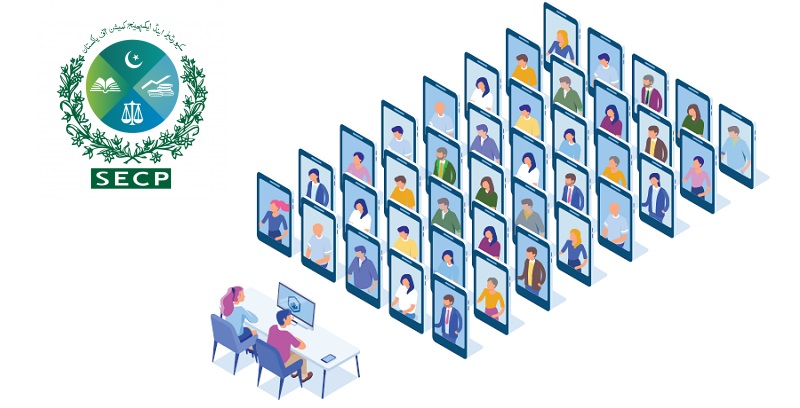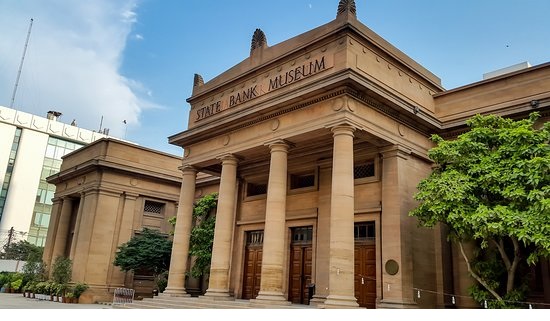Since last few years, Federal Board of Revenue (FBR) as well as government has put a lot of emphasis on tax filing for citizens. There is surely an advantage on being filer, but since new regulations now its very necessary to become a filer to avoid a number of extra tax payments. This article is about checking your filer status in Income Tax (WHT) which is necessary for almost every citizen above 18 years of age & who earns a taxable income or does any business. Every salaried individual, businessmen, companies & other entities need to be a filer in Income tax. This article is not about Sales Tax or Provincial taxes registrations, which in mandatory for business individuals, companies & organizations etc. but not for salaried citizens.
So, how do you check if you are Filer or Non-Filer? FBR has made things easy nowadays with developments recently. Now you can check your filer status easily online or via SMS. Here is simple steps you need to do to check if you are a filer or a non filer:
Checking your filer status online
You may check your filer status online by going to following link:
https://e.fbr.gov.pk/esbn/Verification
you will find following webpage on the link:

Choose CNIC number in Parameter type (you can use your NTN number, Passport no etc as well but i guess its easy to recall your CNIC usually). Then write your CNIC number in Registration No. (highlighted red). Write the code you see on the right and click verify after which following situation will appear:

There, you’ll find your Registration Status: Active or Inactive
Income Tax means you are only registered for Income Tax & not for Sales Tax. Usually business individuals & companies are registered in Sales Tax as well. Salaried individuals need to register themselves in Income Tax only.
Checking Status by SMS
All you need to do is to type “ATL (space) 13 digits CNIC number” and send to 9966.
Incase you are a company or AOP, Type “ATL (space) 7 digits National Tax Number (NTN)” and send to 9966.
You will receive an SMS confirming your status as Active or Inactive
In case you belong to AJ&K then you need to do the following:
For Individual, type AJKATL (space) CNIC (without dashes). Send it to 9966.
Having NTN AJKATL (space) 11 digit NTN (without dashes). Send it to 9966.
Checking the Active Taxpayer List
FBR uploads list of all active taxpayers on its website every week usually every Monday in Excel format. You can download this list and check if your name. Here is the link:
So that’s all, simple ways to find out if you are filer or not. Hope to see you again.